Dear Parents and Guardians,
We’d like to welcome you and your child to Crossett Brook Middle School and are so excited to have your child on team Wizards. We recognize that you have been inundated with a lot of information regarding the coming school year so will keep this limited to what you need to know right now. As with everything these days, there will always be more to come. This letter is full of information and we have outlined the important action steps you need to take below. Here is your to-do list, with further explanations below.
Sign-up for summer conferences
Make sure your student is ready for our conference by sharing conference discussion questions with them
Check and charge student chromebook. Email us with any problems.
Help your student log-in to google classroom using provided links. Be sure to ONLY log into the classes on your assigned day.
Back to school conferences
Mrs. Michael and Ms. Anderman will be holding conferences via Zoom on Thursday, September 3rd and Friday, September 4th. Our conferences will be 15 minutes long and the focus will be on getting to meet and learn more about your child. We are offering the 4:00-6:00 time for families with less flexibility so we ask that if you are able to sign up for another time please do so. Thank you in advance for your flexibility.
Please click here to schedule a time for us to meet with you and your child.
In preparation, we ask that you let your child know that we will be discussing the following as a way to begin getting to know your student.
Please have your child bring an object from home that is important to them
Students will be asked about a highlight of their summer
Students will be asked about 4th grade in terms of what went well and what was a challenge
Time left is open to answering student questions about us, our team and anything else about being a middle schooler here at CBMS
Google Classroom Login
In an effort to be ready for the first day of school whether it be on-site or off-site, we are asking that your child logs into google classroom PRIOR to the first day of school. Ideally, they should do this before our conference next week so we can make sure they are ready to go. We are providing this how to screencast along with the links you will need to access their class. We also encourage your student to delete emails from last year so that they have a clean inbox to start the year.
Below are the Google Classroom Log-in Links
Please make sure you are clicking on the links for your day. If you are not sure whether your student is attending on Tuesday or Thursday please contact Mrs. Michael or Ms. Anderman (Students may also need to access these links using their school device for their school Gmail account to automatically appear as mentioned in the screencast.)
Communication
Mrs. Michael and Ms. Anderman predominately use email to communicate with families and students. When you email both of us you will receive a reply from one of us unless otherwise requested. We meet daily to collaborate and therefore you can assume that we have discussed your concerns and have discussed our response to you.
Tiffany Michael - Language Arts - tmichael@huusd.org
Melinda Anderman - Math - manderman@huusd.org
Anne Cassels - Special Educator - acassels@huusd.org
We are contacting you via the email that you provided the school in PowerSchool. If you have a different email address you prefer to use to receive communication from us or want another guardian to receive our emails please update that information. You can contact Dona Culver, our wonderful school secretary, and she will be able to assist you. She can be reached at dculver@huusd.org or via phone by calling 244-6100.
Most if not all communication from the Wizards teachers will be posted on this blog. We will send out email notifications to inform you that the blog has been updated but you can go directly to the blog anytime at https://cbmswizards.blogspot.com/
Chromebooks
Students should bring CHARGED Chromebooks to school each in-person day. Please help them get into the routine of charging it each night and making sure it makes it into their backpack. Please let Mrs. Michael and Ms. Anderman know ASAP if their Chromebook is not working. Students will be using their device both on-site and off-site the first day of school.
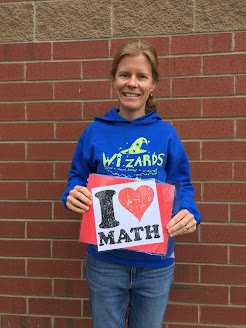

Comments
Post a Comment